thinkphp5安全版本搭建记录
tp5历史上有很多安全漏洞,记录thinkphp5安全版本的搭建过程。
安装php7
启用 EPEL 和 Remi 仓库
sudo yum install -y epel-release sudo yum install -y https://rpms.remirepo.net/enterprise/remi-release-7.rpm
启用 Remi 的 PHP 7 仓库,这里以 PHP 7.4 为例,如果需要其他版本,可以将 remi-php74 替换为 remi-php73 或其他版本号。
sudo yum-config-manager --enable remi-php74
安装 PHP 7.x 及其扩展。
sudo yum install -y php php-cli php-mbstring php-xml php-mysqlnd php-pdo php-fpm
验证 PHP 版本
[root@VM-0-42-centos ~]# php -v PHP 7.4.33 (cli) (built: Apr 10 2024 09:34:29) ( NTS ) Copyright (c) The PHP Group Zend Engine v3.4.0, Copyright (c) Zend Technologies
安装Composer
wget -O composer-setup.php https://getcomposer.org/installer sudo php composer-setup.php --install-dir=/usr/local/bin --filename=composer
使用Composer安装thinkphp5
默认会安装thinkphp5的最新版本。
[root@VM-0-42-centos ~]# composer create-project topthink/think tp5 Creating a "topthink/think" project at "./tp5" Installing topthink/think (v5.0.24) - Downloading topthink/think (v5.0.24) - Installing topthink/think (v5.0.24): Extracting archive Created project in /root/tp5 Loading composer repositories with package information Updating dependencies Lock file operations: 2 installs, 0 updates, 0 removals - Locking topthink/framework (v5.0.25) - Locking topthink/think-installer (v1.0.14) Writing lock file Installing dependencies from lock file (including require-dev) Package operations: 2 installs, 0 updates, 0 removals - Downloading topthink/think-installer (v1.0.14) - Downloading topthink/framework (v5.0.25) topthink/think-installer contains a Composer plugin which is currently not in your allow-plugins config. See https://getcomposer.org/allow-plugins Do you trust "topthink/think-installer" to execute code and wish to enable it now? (writes "allow-plugins" to composer.json) [y,n,d,?] y - Installing topthink/think-installer (v1.0.14): Extracting archive - Installing topthink/framework (v5.0.25): Extracting archive Generating autoload files
确认thinkphp框架信息。
cd tp5/ composer show topthink/framework cd public/ php -S 0.0.0.0:8000
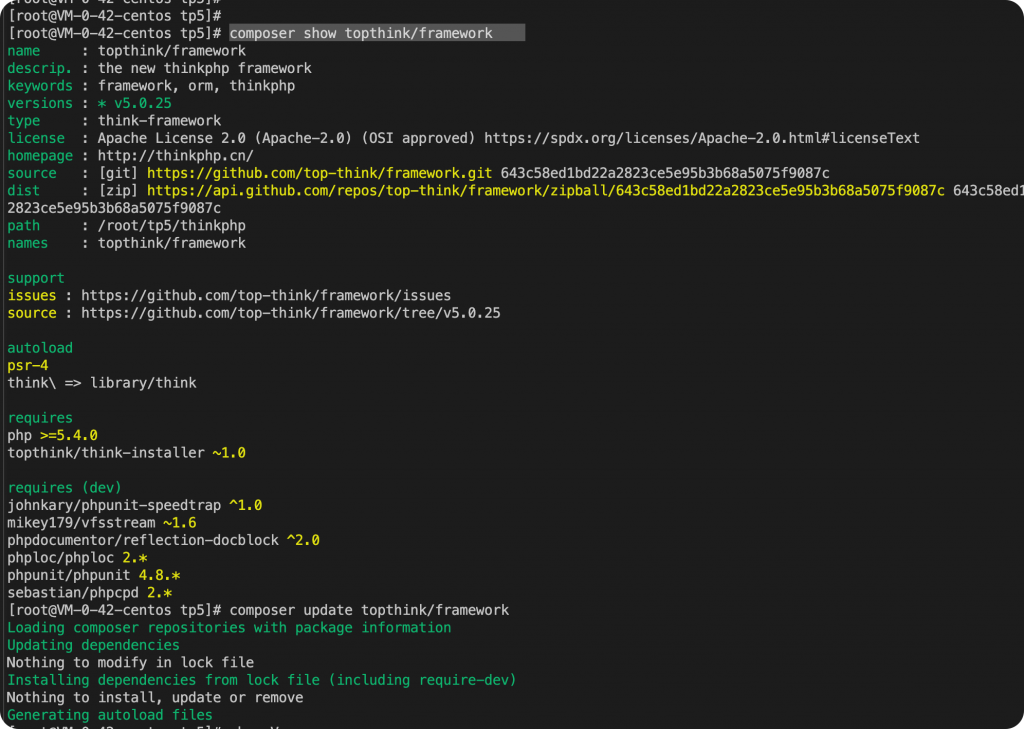
thinkphp5已经安装成功了,网页访问也没有问题。

在 ThinkPHP5 项目中,业务代码通常放置在 application 目录下,接下来就可以部署业务代码了。
 微信赞赏
微信赞赏 支付宝赞赏
支付宝赞赏
发表评论