Telethon实现自动回复tg bot菜单消息

最近在tg上遇到一种场景,需要自动回复bot返回的菜单消息。网上没有相关教程,自行研究了一下。
tg bot消息类型
要实现bot菜单消息的自动回复,就需要知道bot有哪些消息类型。参考:
https://telegrambots.github.io/book/2/reply-markup.html
Telegram 提供两种类型的回复标记:自定义键盘和内联键盘。
每当您的机器人发送消息时,它都可以传递带有预定义回复选项的特殊键盘。常规键盘由对象表示ReplyKeyboardMarkup。您可以使用或发送民意调查向用户请求联系人或位置信息KeyboardButton。常规按钮将向聊天发送预定义文本。
键盘是按钮行的数组,每个按钮行由一个KeyboardButton对象数组表示。KeyboardButton支持文本和表情符号。菜单消息就属于自定义键盘类型。
案例分析
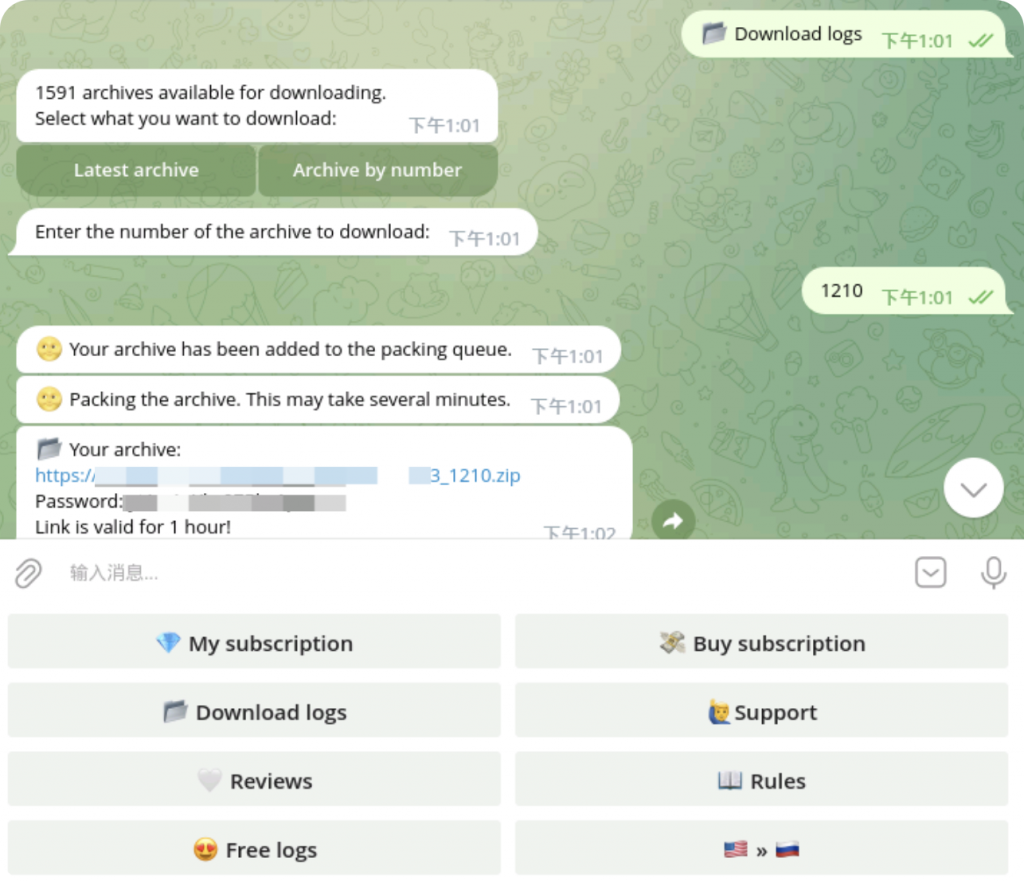
以某个bot为例,通过点击提供的菜单按钮实现特定的功能。但是点击之后回复的还是按钮消息让继续选择。然后回复一个数字下载特定的文件,最后需要遍历回复所有的数字,从消息中提取链接和密码内容。整个过程如何实现自动化呢?
telethon实现菜单消息回复
from utils import *
from telethon import TelegramClient,connection,errors,events,functions
import csv
import re
client = TelegramClient('Apitest', api_id, api_hash,proxy=tg_proxy,connection=connection.tcpabridged.ConnectionTcpAbridged)
bot_username = 'xxxxx' # 需要自动回复的bot名字
current_number = 6 # 开始的编号
@client.on(events.NewMessage)
async def handler(event):
global current_number
if event.sender_id == (await client.get_entity(bot_username)).id:
print(f"Received message from {event.sender_id}: {event.text}")
if event.message.reply_markup and hasattr(event.message.reply_markup, 'rows'):
print("Reply markup found, checking buttons...")
for row in event.message.reply_markup.rows:
for button in row.buttons:
print(f"Button text: {button.text}") # 打印每个按钮的文本
if button.text == 'Archive by number':
print("Triggering button press for 'Archive by number'")
try:
await client(functions.messages.GetBotCallbackAnswerRequest(
peer=event.sender_id,
msg_id=event.message.id,
data=button.data
))
print("Button 'Archive by number' triggered")
except Exception as e:
print(f"Error triggering button: {e}")
# 发送档案编号
await client.send_message(event.sender_id, str(current_number))
print("Sent archive number")
# 等待回应链接和密码
if "Link is valid for 1 hour" in event.text:
link = re.search(r'https://[^\s]+', event.text)
password = re.search(r'Password: (\S+)', event.text)
if link and password:
link = link.group(0)
password = password.group(1)
print(f"Downloading file {current_number}: {link}")
# 将链接和密码写入到 CSV
with open('./links_and_passwords.csv', 'a', newline='') as csvfile:
csvwriter = csv.writer(csvfile)
csvwriter.writerow([current_number, link, password])
if current_number < 1588:
current_number += 1
await asyncio.sleep(20)
await client.send_message(event.sender_id, '📂 Download logs')
async def main():
await client.start()
bot_entity = await client.get_entity(bot_username)
print(f"Bot entity: {bot_entity.username}")
await client.send_message(bot_entity, '📂 Download logs') # 初始触发
with client:
client.loop.run_until_complete(main())
client.run_until_disconnected()
代码关键点解析。
1、判断消息是否来自目标bot
if event.sender_id == (await client.get_entity(bot_username)).id:
2、判断消息类型是否为reply_markup并且包含行
if event.message.reply_markup and hasattr(event.message.reply_markup, 'rows'):
3、对每一行的button按钮进行遍历
for row in event.message.reply_markup.rows:
for button in row.buttons:
4、判断当前按钮的内容并点击回复
if button.text == 'Archive by number':
await client(functions.messages.GetBotCallbackAnswerRequest(
peer=event.sender_id,
msg_id=event.message.id,
data=button.data
))
5、判断bot回复消息中是否包含特定关键字
if "Link is valid for 1 hour" in event.text:
如果是我们需要的消息才进一步处理。无关的消息内容直接忽略。
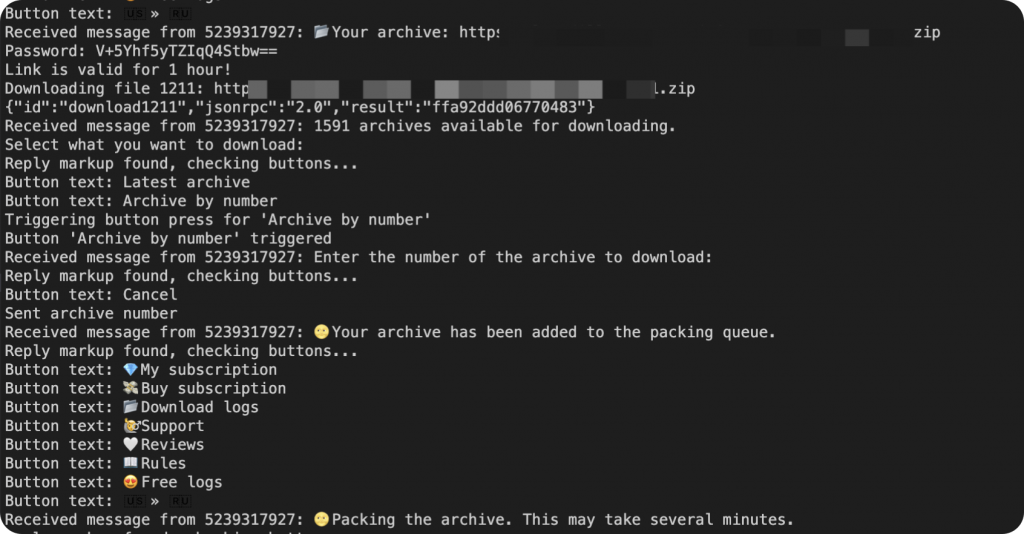
最终效果如上,自动化回复tg bot的消息。
赞赏 微信赞赏
微信赞赏 支付宝赞赏
支付宝赞赏
发表评论